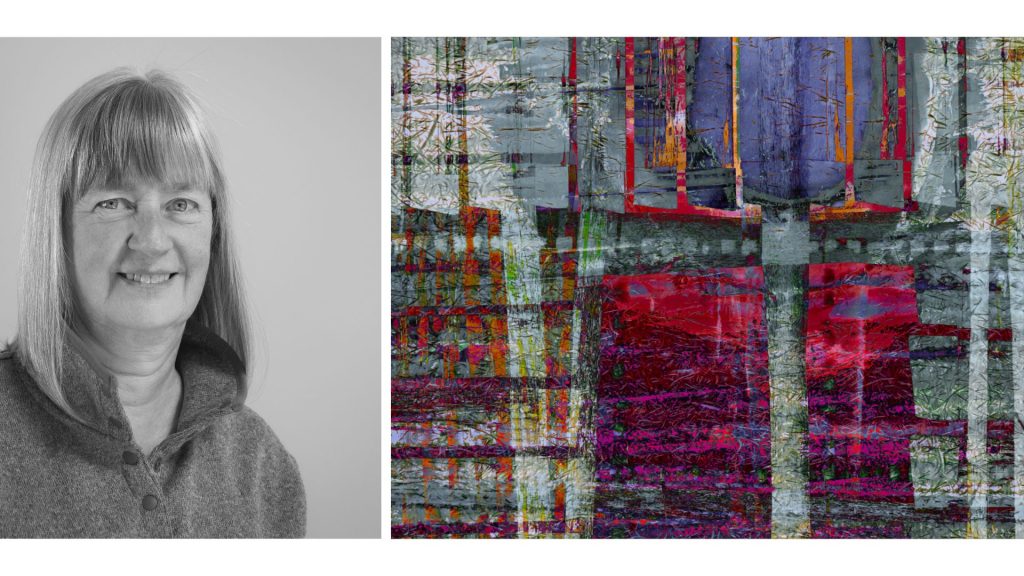(As well as access to the live events, you will receive links to the recordings, valid for 1 year)
Tried Photoshop and thought “too complicated”? Learn to unleash the full power of the most successful photographic editing program ever built.
Master Photoshop from basics to advanced techniques in this comprehensive 10 workshop course, building confidence, and establishing proven workflows that work for you.
The full course provides you with the building blocks to edit your images with confidence. You can also choose to book separate workshops that suit your individual needs.
This is the fourth time that we’ve run this very popular course and all the recent updates to Photoshop will be included and explained in detail.
You’ll learn how to set up Photoshop, understand tool settings, and apply them to process your images effectively, and non-destructively.
From ‘this is a brush’ to ‘complex mask generation’, we cover everything a photographer could need.
The sessions are detailed but relaxed Zoom meetings, with you able to ask questions or request repeat demonstrations as we go.
The live workshops will be held weekly on Fridays from 18th July until 19th September 2025, from 19:00pm (UK time).
THIS BOOKING IS FOR: Workshop 1
(a reminder – if you can’t make any – the recordings are valid for 12 months)
Jonathan Vaines is a professional photographer and Adobe Photoshop specialist. His image making is firmly planted in the creative art world.
He is a self-employed Photographic Educator teaching mostly on Adobe Photoshop, as well as sessions for organisations including the Royal Photographic Society.